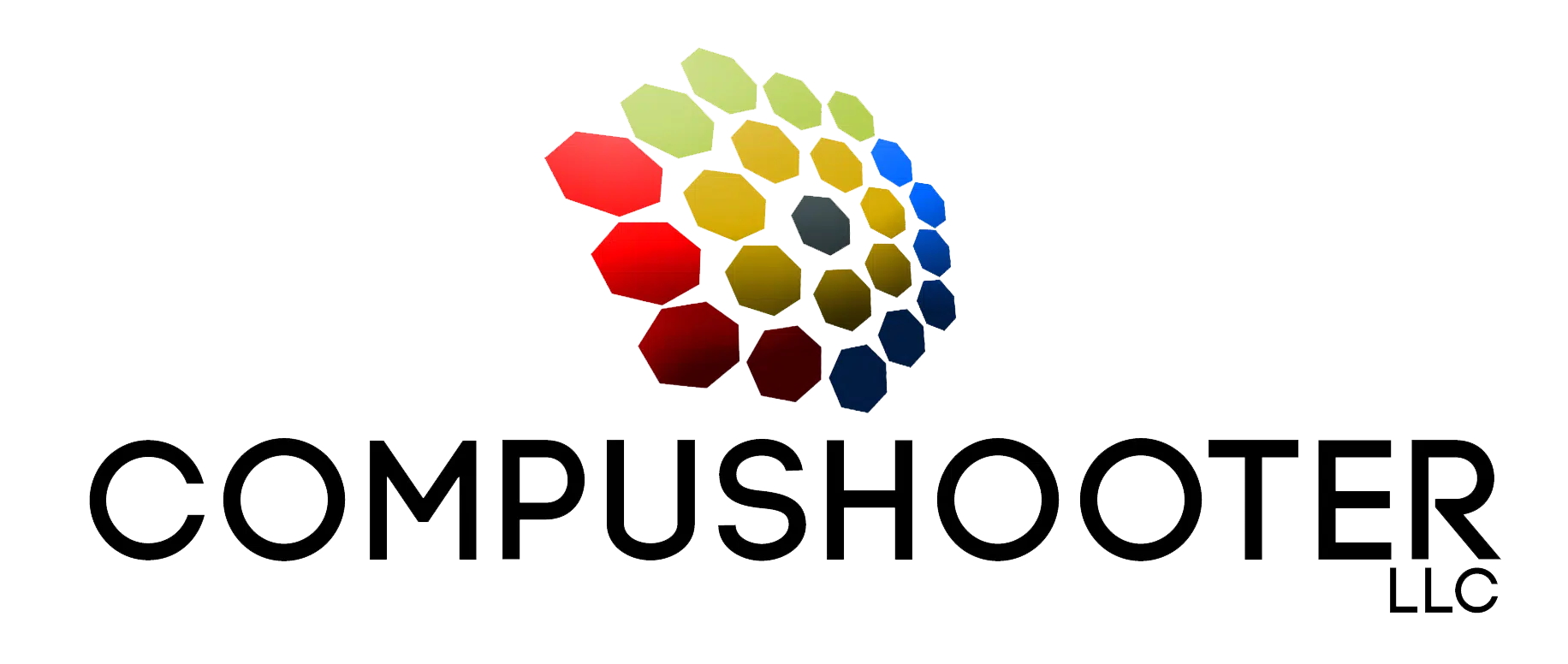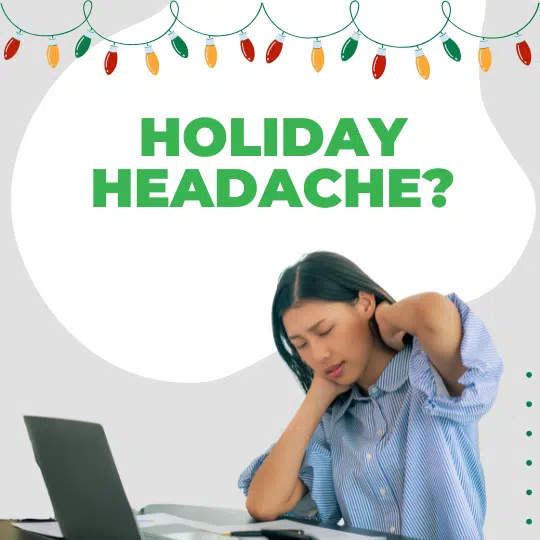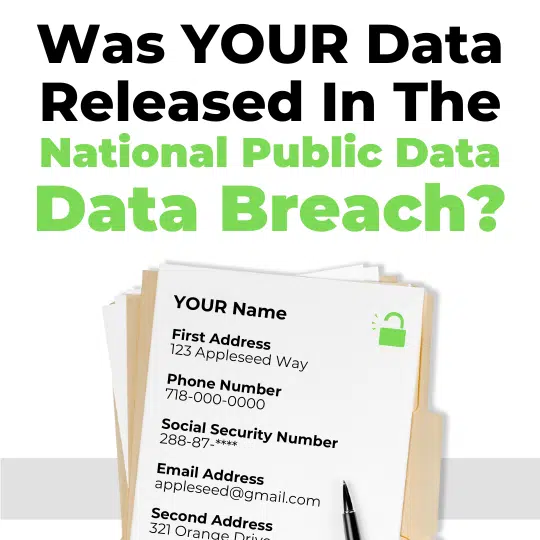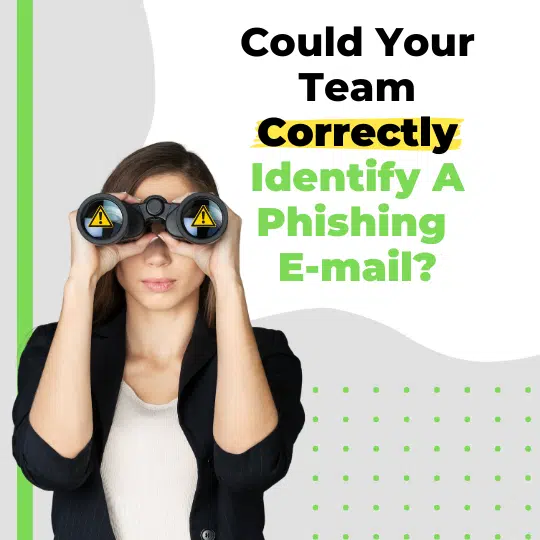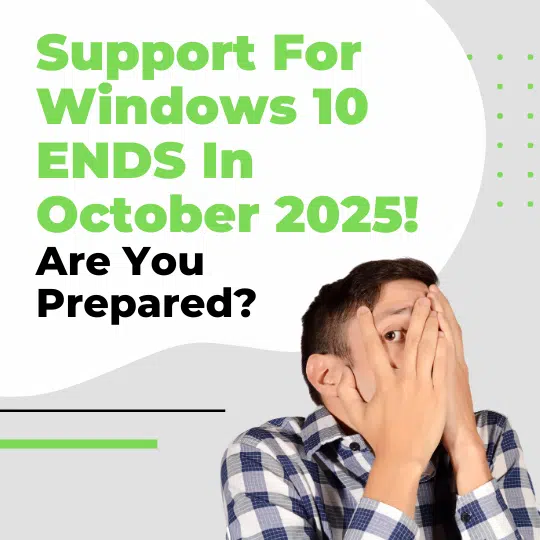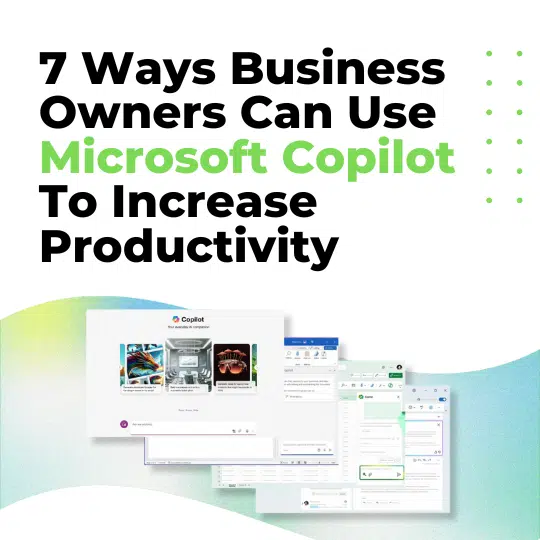In 2024, cyberthreats are no longer just a big-business problem. In fact, large corporations with deep pockets are not the primary target for most cybercriminals. Less well-defended small and medium-sized businesses are increasingly at risk, with the average cost of a data breach now totaling over $4 million (IBM). For many smaller businesses, an incident like this could be devastating. This is where cyber insurance comes in. Not only does it help cover the financial fallout of a cyber-attack, but it’s also a safeguard to help your business recover quickly and keep moving forward in the event of an attack.
Let’s break down what cyber insurance is, whether you need it and what requirements you’ll need to meet to get a policy.
What Is Cyber Insurance?
Cyber insurance is a policy that helps cover the costs related to a cyber incident, such as a data breach or ransomware attack. For small businesses, this can be an essential safety net. If a breach happens, cyber insurance can help cover:
● Notification Costs: Informing your customers about a data breach.
● Data Recovery: Paying for IT support to recover lost or compromised data, such as restoring computer systems.
● Legal Fees: Handling potential lawsuits or compliance fines if you’re sued because of an attack.
● Business Interruption: Replacing lost income if your business shuts down temporarily.
● Reputation Management: Assisting with PR and customer outreach after an attack.
● Credit Monitoring Services: Assisting customers impacted by the breach.
● Ransom Payments: Depending on your policy, cyber insurance will cover payouts in some cases of ransomware or cyber extortion.
These policies are typically divided into first-party and third-party coverage.
● First-party coverage addresses losses to your company directly, such as system repair, recovery and incident response costs.
● Third-party coverage covers claims made against your business by partners, customers or even vendors who are affected by the cyber incident.
Think of cyber insurance as your backup plan for when cyber risks turn into real-world problems.
Do You Really Need Cyber Insurance?
Is cyber insurance legally required? No. But, given the rising costs of cyber incidents, it’s becoming an essential safeguard for businesses of all sizes. Let’s look at a couple of specific risks small businesses face:
● Phishing Scams: Phishing is a common attack targeting employees, tricking them into revealing passwords or other sensitive data. You would be shocked at how often we do phishing tests in organizations and multiple people fail. Your employees cannot keep your business safe if they don’t know how.
● Ransomware: Hackers lock your files and demand a ransom to release them. For a small business, paying the ransom or dealing with the fallout can be financially devastating. Not to mention, in most cases, once the payment is received, the data is deleted anyway.
● Regulatory Fines: If you handle customer data and don’t secure it properly, you could face fines or legal actions from regulators, especially in sectors like health care and finance.
While having strong cybersecurity practices is critical, cyber insurance acts as a financial safety net if those measures fall short.
The Requirements For Cyber Insurance
Now that you know why cyber insurance is a smart move, let’s talk about what’s required to qualify. Insurers want to make sure you’re taking cybersecurity seriously before they issue a policy, so they’ll likely ask about these key areas:
1. Security Baseline Requirements
○ Insurers will check that you have basic security measures like firewalls, antivirus software and multifactor authentication (MFA) in place. These are foundational tools to reduce the likelihood of an attack and show that your business is actively working to protect its data. Without them, insurers may refuse coverage or deny claims.
2. Employee Cybersecurity Training
○ Believe it or not, employee errors are a major cause of cyber incidents. Insurers know this and often require proof of cybersecurity training. Teaching employees how to recognize phishing e-mails, create strong passwords and follow best practices goes a long way toward minimizing risk.
3. Incident Response And Data Recovery Plan
○ Insurers love to see that you have a plan for handling cyber incidents if they occur. An incident response plan includes steps for containing the breach, notifying customers and restoring operations quickly. This preparedness not only helps you recover faster but also signals to insurers that you’re serious about managing risks.
4. Routine Security Audits
○ Regularly auditing your cybersecurity defenses and conducting vulnerability assessments help ensure your systems stay secure. Insurers may require that you perform these assessments at least annually to catch potential weaknesses before they become big problems.
5. Identity Access Management (IAM) Tools
○ Insurers will want to know that you’re monitoring who is accessing your data. IAM tools provide real-time monitoring and role-based access controls to make sure that only select people have access to the data they specifically need when they need it. They’ll also check that you have strict authentication processes like MFA to enforce this.
6. Documented Cybersecurity Policies
o Insurers will want to see that you have formalized policies around data protection, password management and access control. These policies set clear guidelines for employees and create a culture of security within your business.
This is only the tip of the iceberg. They’ll also consider if you have data backups, enforce data classification and more.
Conclusion: Protect Your Business With Confidence
As a responsible business owner, the question to ask yourself isn’t if your business will face cyberthreats – it’s when. Cyber insurance is a critical tool that can help you protect your business financially when those threats become real. Whether you’re renewing an existing policy or applying for the first time, meeting these requirements will help you qualify for the right coverage.
If you have questions or want to make sure you’re fully prepared for cyber insurance, reach out to our team for a FREE Security Risk Assessment. We’ll evaluate your current cybersecurity setup, identify any gaps and help you get everything in place to protect your business. Call us at 480-464-0202.