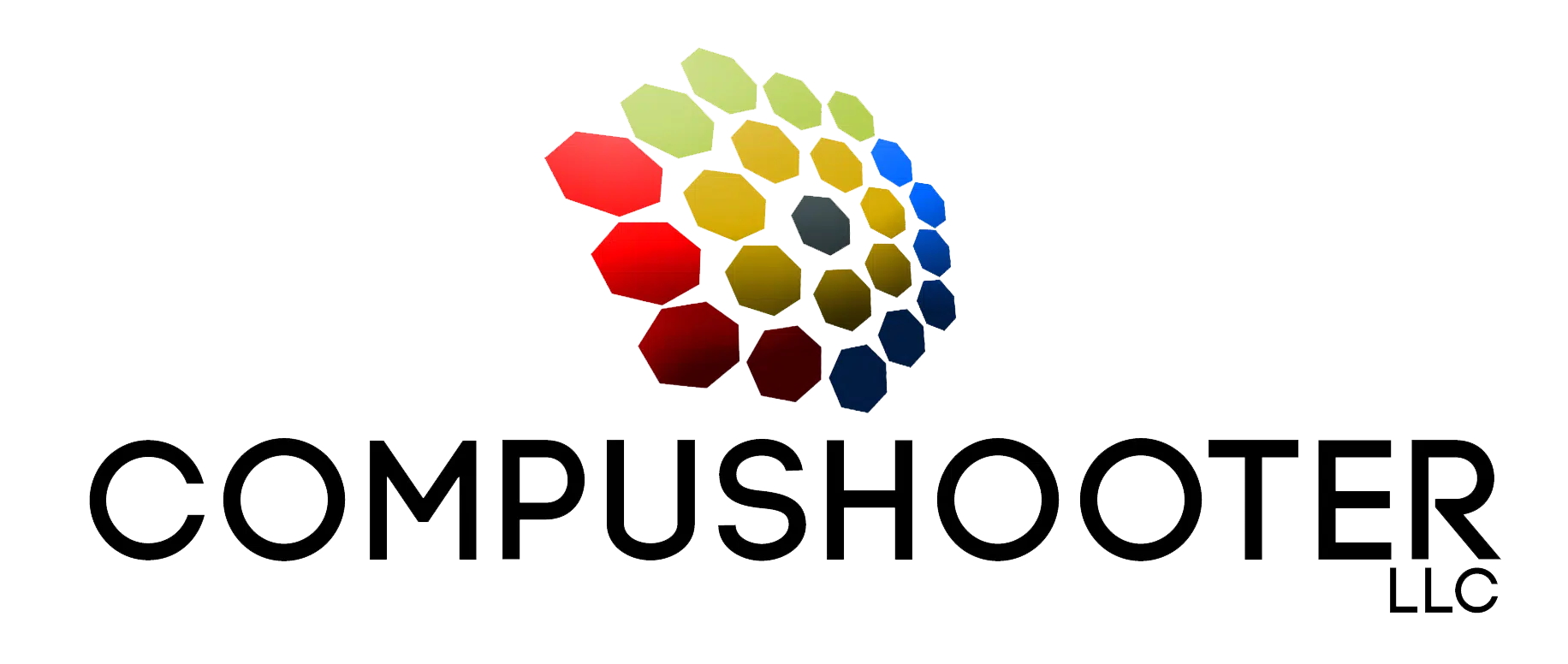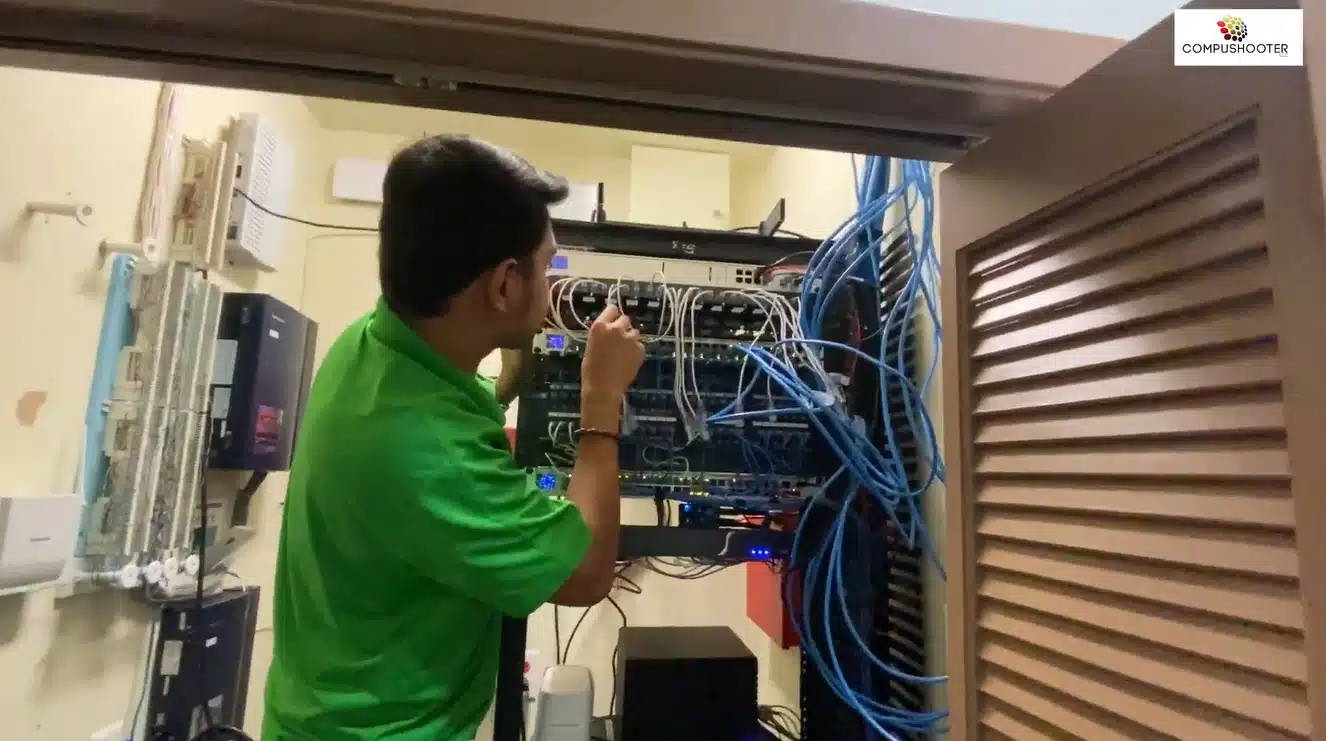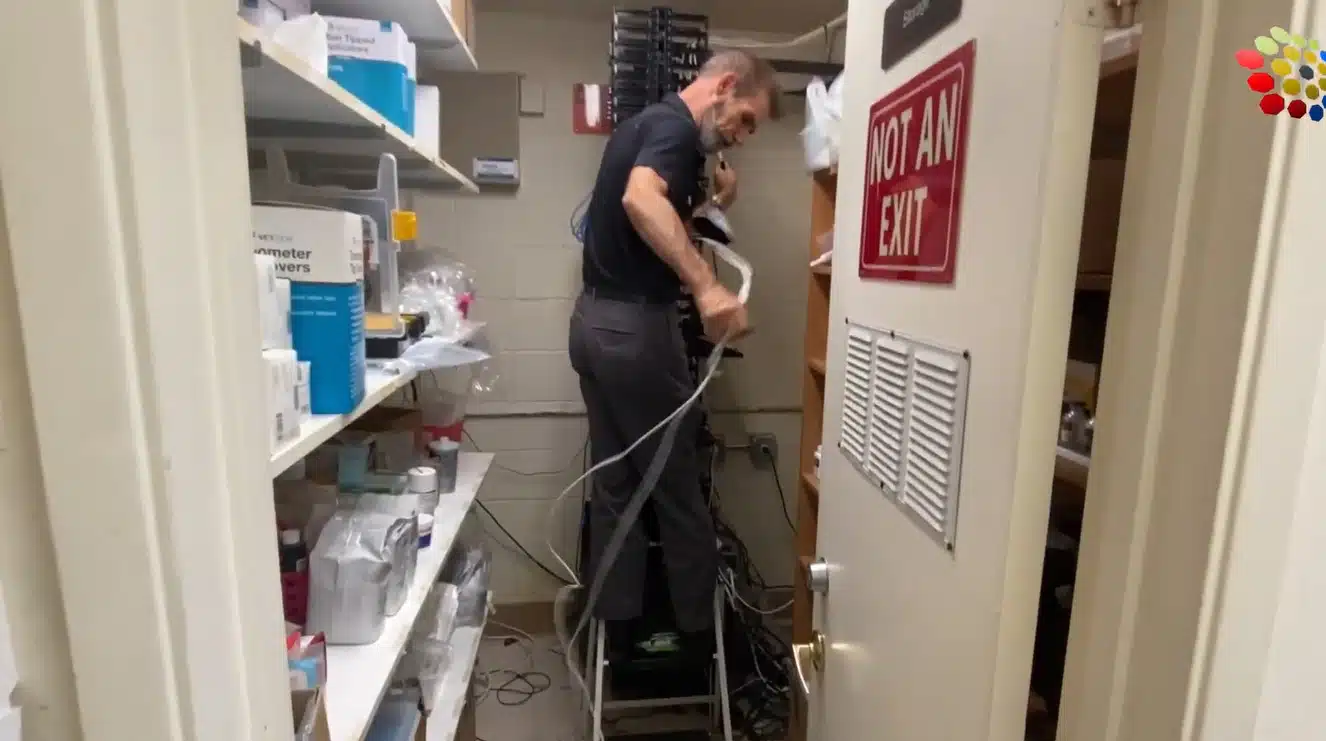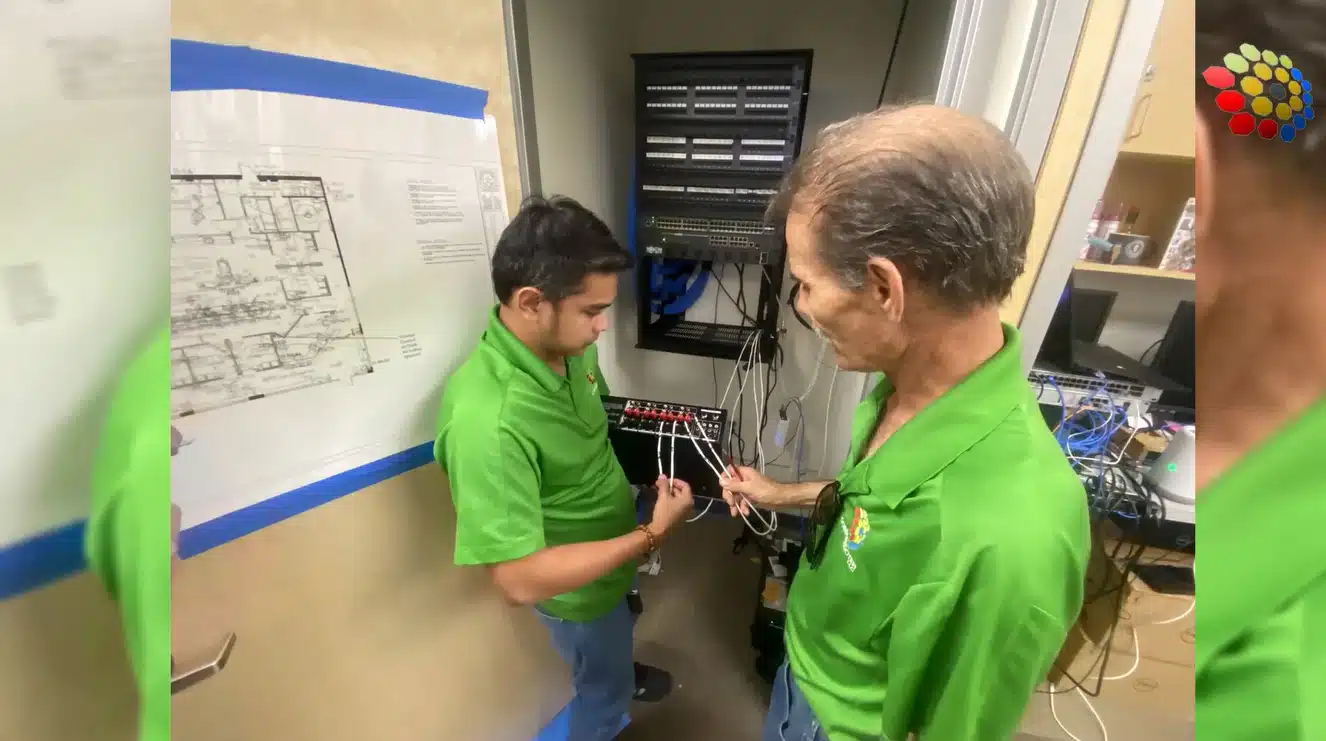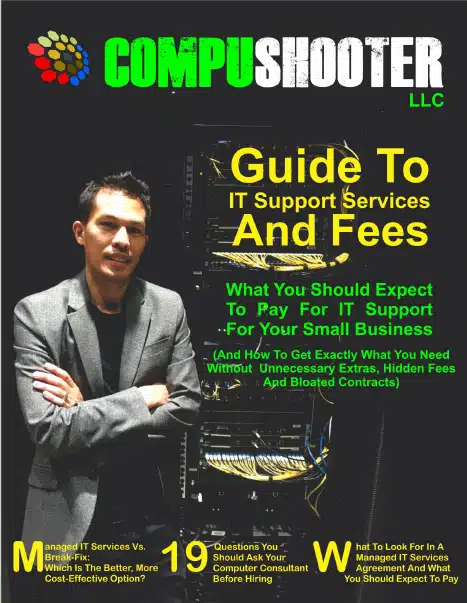Are you sick and tired of your IT provider
who overcharge, underdeliver, and fail to respond?
Managed IT Service
Are you in search of a new IT provider?
Or are you sick and tired of your current IT
who overcharge, underdeliver, and fail to respond?
If so, consider our Managed IT Services. We take pride in offering real people, real expert IT technicians, and fair pricing. Don’t settle for less—partner with a locally owned, US-based IT company that guarantees real live support within 5 minutes or less. Because when your tech stops, so does your business — and we don’t let that happen.
Are you in search of a new IT provider?
Or are you sick and tired of your current IT
who overcharge, underdeliver, and fail to respond?
If so, consider our Managed IT Services. We take pride in offering real people, real expert IT technicians, and fair pricing. Don’t settle for less—partner with a locally owned, US-based IT company that guarantees real live support within 5 minutes or less. Because when your tech stops, so does your business — and we don’t let that happen.
Our Services
Explore Our Wide Range of IT Services Designed to Meet Your Unique Business Needs
Managed IT Services
VOIP Services
Cloud Computing
Cyber Security
Data Backup & Recovery
Office 365 Services
Virtual Agent
Security Cameras
Take Control of Your Business, Not Your IT.
Empowering Growing Businesses with Seamless IT Solutions
At CompuShooter, we’re dedicated to simplifying IT for businesses, so you can focus on what you do best. With our reliable support, innovative solutions, and client-first approach, we help drive efficiency and growth while giving you peace of mind.
Our Clients Trust Us
At CompuShooter, our clients are our top priority and the foundation of our success.
Their trust inspires us to deliver exceptional IT solutions and maintain excellence year after year.
We proudly serve a diverse range of industries, including healthcare providers, law firms,
manufacturers, financial institutions, CPA firms, and local government agencies.

“Hello my name is Stanley, I’m the Office Manager at Arizona Center for Implants. We’re using CompuShooter for the last 3 years, they’re really helpful, they answer your call and anything that you are in need for… So give it a try.”
Watch Video
Stanley

“Hi my name is Teresa Mandelin, I’m President/CEO of Southwestern Business Financing Corporation. I just wanted to say that Compushooter has been the best thing we’ve done in all my years on this company. They are consistent, concerned and make sure that something is always handled immediately.”
Watch Video
Teresa Mandelin

“CompuShooter is Fantastic. I don’t think I could work with any other I.T. Team. From emergency situations, or when the internet is down they are so amazing. They respond immediately.”
Watch Video
Britney Myers

“Hi I’m the managing partner of Arboleda Brechner and I have been working with Compushooter for approximately 11 years now..and during that time I’ve been thoroughly impressed by the professionalism of the firm but more importantly about the fact that they are cost conscious”
Watch Video
Arboleda Brechner

Hi, I’m Dr. Anderson of Anderson Dental, and I’ve been using Compushooter for many years now and I think that they are amazing, I’ve gotten excellent service. They go above and beyond what is expected and my standard are pretty high. So that is a giant compliment.
Watch Video
Dr. Lori Anderson

“CompuShooter is Fantastic. I don’t think I could work with any other I.T. Team. From emergency situations, or when the internet is down they are so amazing. They respond immediately.”
Watch Video
Britney Myers

A Personal Message from Our CEO at Compushooter LLC
At CompuShooter LLC, we understand the challenges businesses face in managing IT needs while keeping costs under control. That’s why we provide tailored IT solutions designed to meet your unique requirements.
Serving businesses in Phoenix, Scottsdale, Glendale, Yuma, Tucson, San diego, Houston, Milwaukee and surrounding areas, we specialize in managed IT services, network solutions, and comprehensive support to simplify your operations and reduce expenses. From cloud services to data backup, our personalized packages align with your needs and budget.
As your trusted IT partner, we’re committed to helping small and medium-sized businesses thrive. Let us take care of your IT so you can focus on growing your business.
Joel Tumulak
Founder / CEO
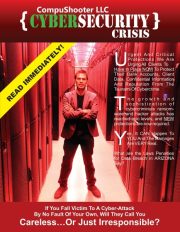
CYBER SECURITY CRISIS REPORT
If You Fall Victim To A Cyber - Attack By No Fault Of Your Own, Will They Call You Careless... Or Just Irresponsible? Discover the truth and protect yourself before a crisis hits.
CARELESS... OR JUST IRRESPONSIBLE?
Premier Managed IT Service for Veterinary Clinics, Dental Practices,
Non-Profits, Construction, CPA & Financial Firms, and SMBs with 10+ Computers.
WE DON'T DO HOME OR PERSONAL PC’S
We're proud to announce that we are BBB Accredited, reflecting our commitment to
integrity, ethical practices, and customer satisfaction
Meet Our Office Dog

Keiki
Not Ready To Call Us Just Yet?
Get your free copy of our report, Guide to IT Support Services and Fees.
Even if you’re not ready to switch providers, this guide will help you understand what to expect in IT support costs and ensure your current provider’s standards protect your business from costly issues like data loss, cyberattacks, and more.
Download your copy NOW!

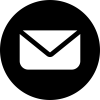
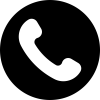 480-464-0202
480-464-0202